
Write what you are looking for and press enter to begin your search!

Live News


Genshin Impact Cross Save Guide : How To Link Your PlayStation Save To PC & Vice Versa
Genshin Impact 2.0’s update now features cross-saving for PlayStation consoles, meaning you can now play one account across every platform. Then again, most Genshin Impact players have more than one account due to gacha reasons, but that’s not what we’re here for.
We’re here to figure out how to cross-save between PlayStation consoles -PS4 and PS5- and PC platforms. Here’s how to link up your Genshin Impact saves between the two.
You need to make sure you have an email that hasn’t been used to register a Mihoyo account before. Your PSN email can’t already be associated with a Mihoyo account due to the way the game sets up PlayStation saves.
Once you have an email not associated with a Mihoyo account, do the following.
Just make sure you do not have a Genshin Impact save file on your PlayStation console before doing the following:
No, you cannot. There’s no going back once you’ve linked your PSN and Mihoyo accounts.
Quite a few.

By Mr Toffee|August 13, 2019
It's a month or so until hyper action game Astral Chain makes its way onto Switch. And you're probably curious about the game's soundtrack, whether it...

By Mr Toffee|March 14, 2019
Platforms: PS4, PC, Xbox One Genre: Anime open-world action adventure game that needed 1 more year of polish If there's one thing you can count on fr...

By Mr Toffee|October 24, 2020
Genshin Impact, the game that everyone is still playing and doing humblebrags with their gachas, just received a new update. Dubbed 1.1, this update a...
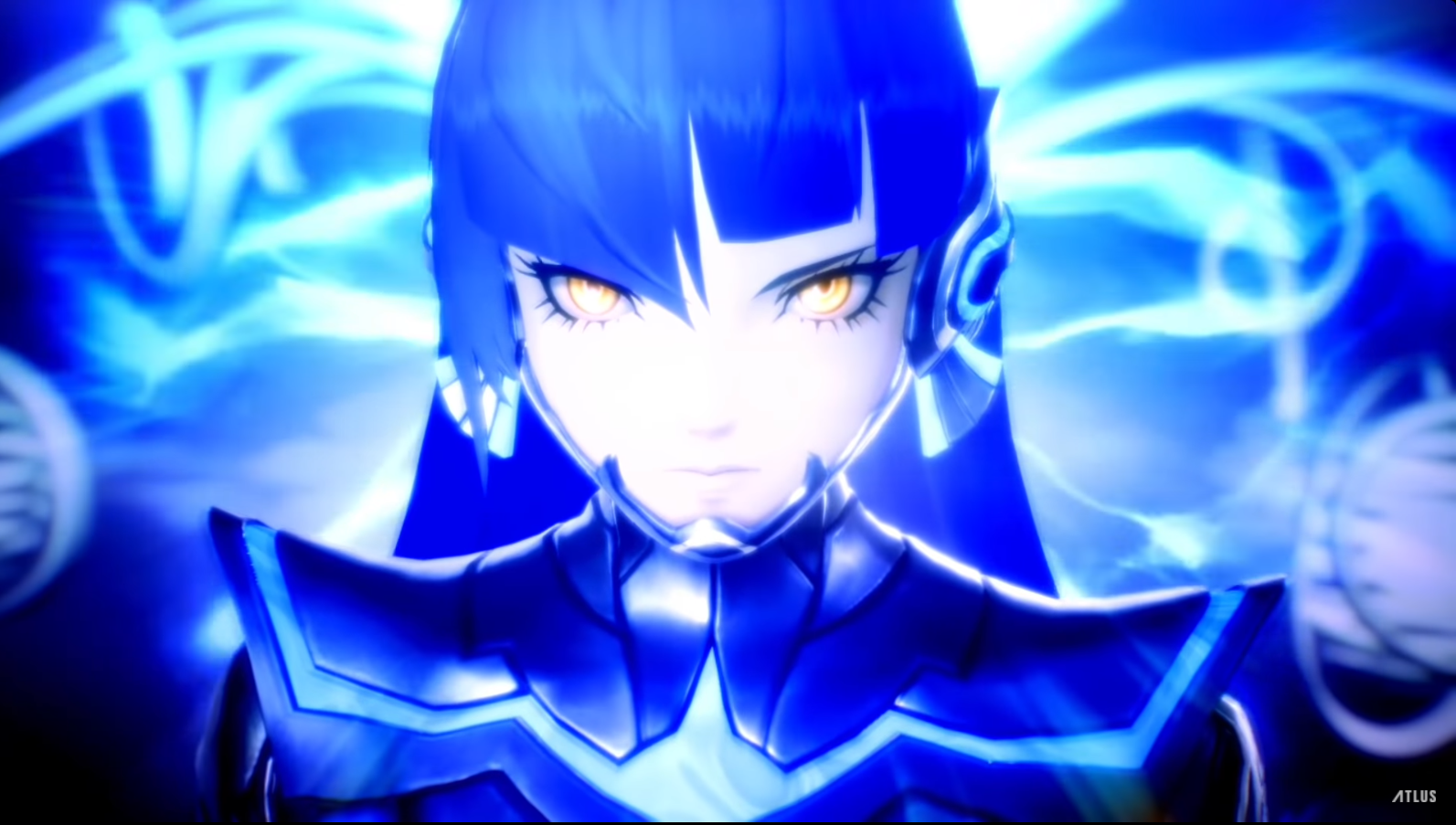
By Team KKP|June 15, 2024

By Alisha Alix|June 14, 2024

By Team KKP|May 10, 2024

By Mr Toffee|February 2, 2024

By Team KKP|July 1, 2023

By Alleef Ashaari|August 2, 2021

By Alleef Ashaari|February 9, 2022
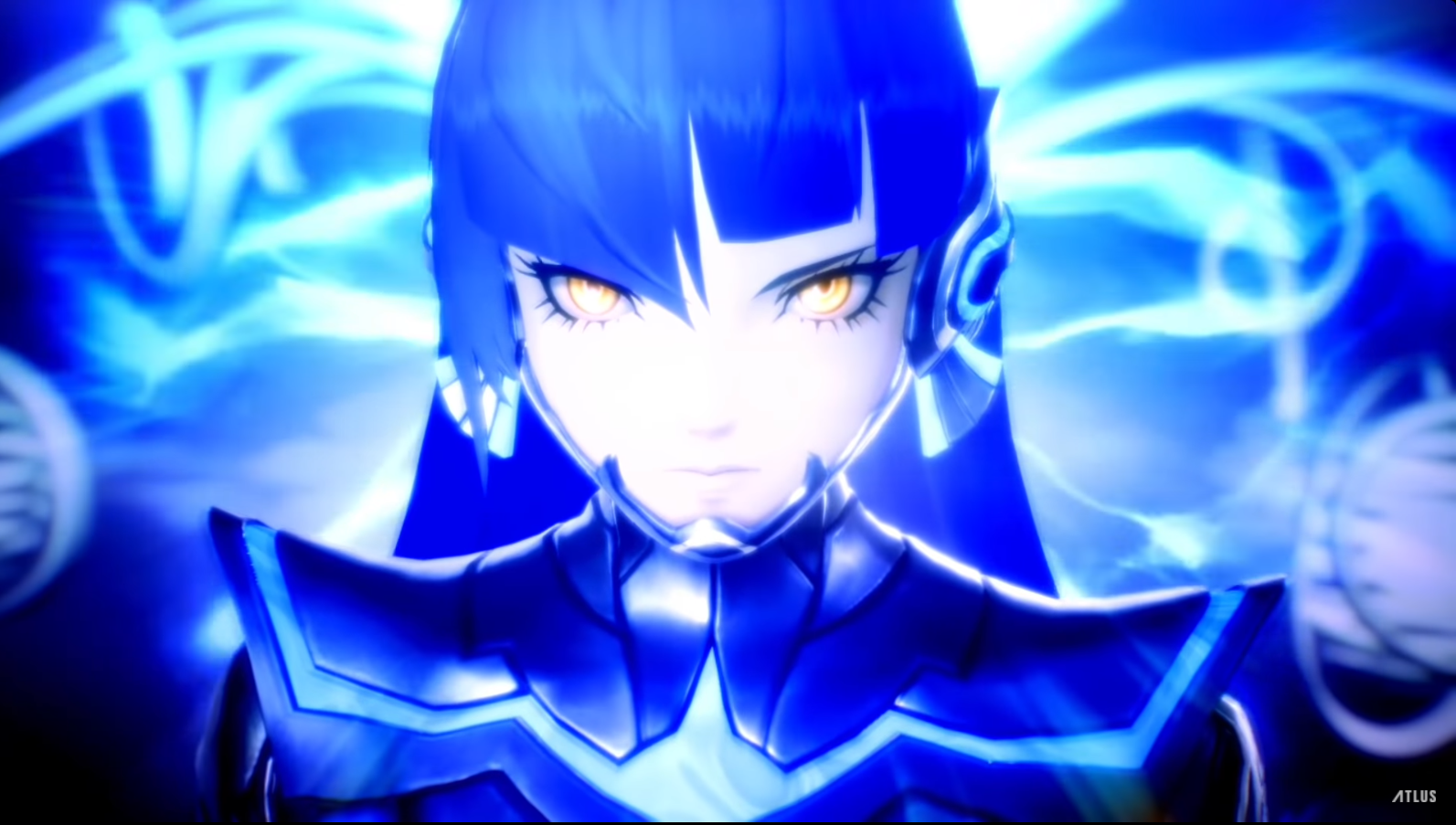
By Team KKP|June 15, 2024

By Alisha Alix|June 14, 2024

By Team KKP|May 10, 2024

By Mr Toffee|February 2, 2024

By Team KKP|July 1, 2023

By Lewis "lickety" Larcombe|June 17, 2024
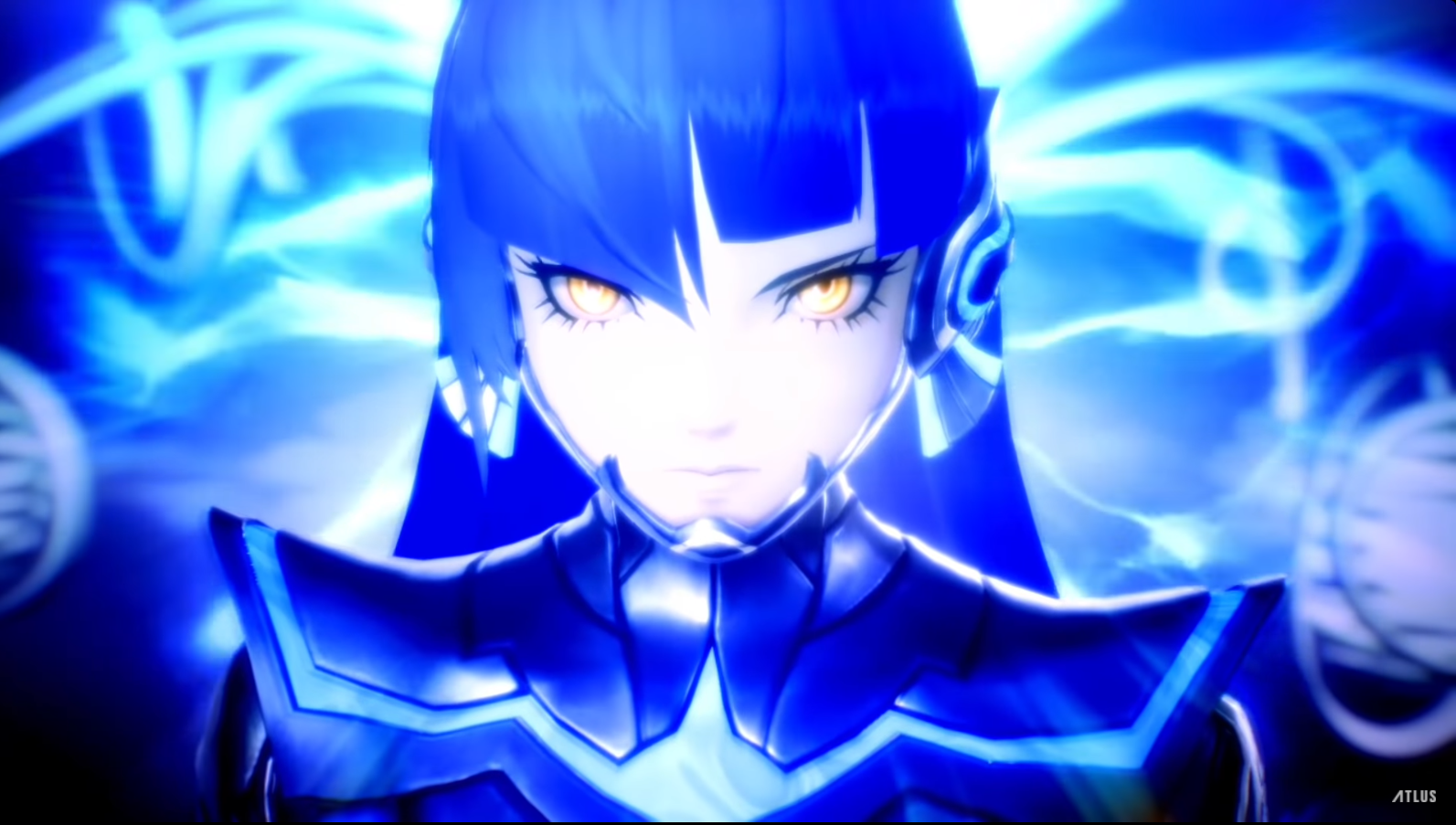
By Team KKP|June 15, 2024

By Alisha Alix|June 14, 2024

By Team KKP|May 10, 2024

By Mr Toffee|February 2, 2024

By Team KKP|July 1, 2023
Copyright @ Kakuchopurei 2024