
Write what you are looking for and press enter to begin your search!

Live News


New Samsung Galaxy S22 Camera Updates Let You Capture the Stars At Night
 ">
">
By Alleef Ashaari|October 31, 2022|0 Comment
Earlier this year, the Galaxy S22 series introduced the pro-grade smartphone camera with advanced Nightography features. Now, that camera just got even better. With an updated version of the Expert RAW app and a brand new app called Camera Assistant, you’ll be able to capture professional-looking shots.
The Expert RAW elevates the S22’s already robust night photography capabilities with a powerful Astrophoto feature. This brand-new feature lets star gazers and outdoor enthusiasts take clear and beautiful photos of constellations and dark sky activity.
Simply turn on the Sky guide to pinpoint the location of constellations, solar systems, groups of stars and nebula. Your camera will use advanced AI segmentation technology and multi-frame processing based on the movements of a celestial body to snap photos over a set time period. As a result, you’ll capture stunning shots of stars that look like they were taken with top-grade professional equipment.

If you love to explore your artistic side, you can take advantage of the Multiple exposures feature to shoot several images at once and then use Overlay modes to combine them into one standout shot. You can also unleash your creativity and experiment with superimposing several images on top of each other to create incredible abstract shots.

To access the beta version of Astrophoto and Multiple exposures, go to the Special Photo options in the Settings menu of Expert RAW.
Every avid photographer has their own shooting style, so it’s vital to have a camera that gives you the creative reins. With the new Camera Assistant app, you can pick and choose which automated features you want to use for a fully customized shooting experience.
You can download the app from either Galaxy Store or the Good Lock app. Once the app is installed, you can launch the feature by clicking the app icon, navigating to the Good Lock app or accessing the Camera Assistant menu under Camera Settings in your native camera app.
The Camera Assistant app gives you the option to turn certain features on or off, including Auto lens switching, Auto HDR and Faster shutter. You also have more options when, for example, selecting the number of pictures you want to take after the timer goes off.
The Camera Assistant app allows you to enjoy the following key features:2

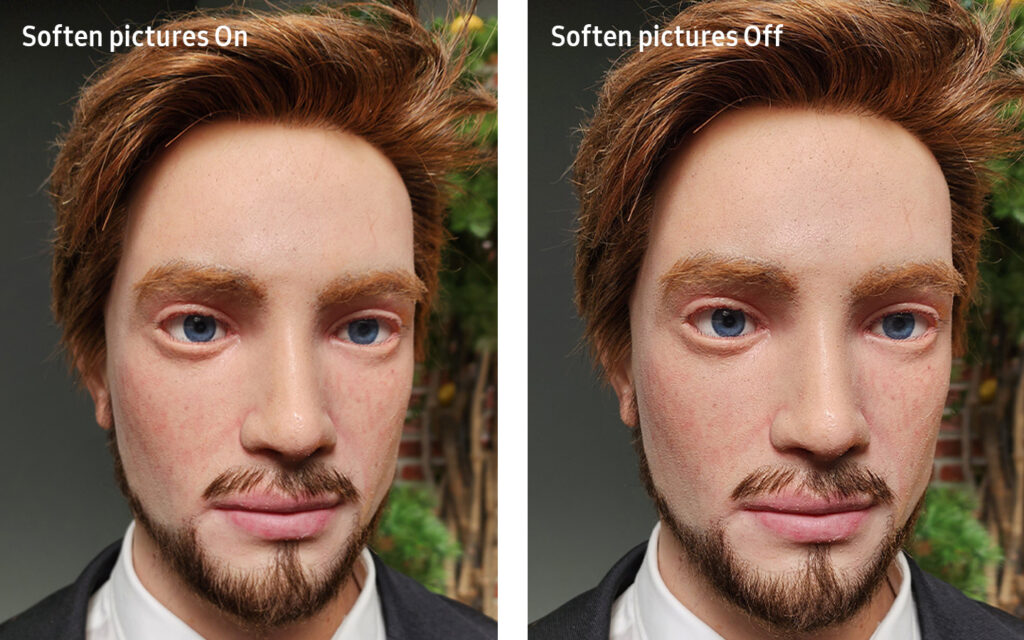
For more information on Galaxy S22 series, visit:
Galaxy S22 Ultra: https://www.samsung.com/my/smartphones/galaxy-s22-ultra/
Galaxy S22 | S22+ : https://www.samsung.com/my/smartphones/galaxy-s22/

By Mr Toffee|May 8, 2019
Anyone who tells you that Blizzard's multiplayer shooter Overwatch is dead may need to have their heads re-examined. Here are the highlights for this ...

By Alleef Ashaari|July 15, 2021
The global games market is growing so fast that the video games industry is expanding at such an incredible rate. According to the 2021 Global Games M...

By Alisha Alix|March 8, 2024
Publisher Nine Dots Studio and developer Ever Curious Entertainment have announced a post-apocalyptic survival fantasy game called Witherbloom. The ga...

By Mr Toffee|February 2, 2024

By Team KKP|July 1, 2023

By Alleef Ashaari|August 2, 2021

By Alleef Ashaari|February 9, 2022

By Mr Toffee|February 2, 2024

By Team KKP|July 1, 2023

By Alisha Alix|April 24, 2024

By Mr Toffee|February 2, 2024

By Team KKP|July 1, 2023
Copyright @ Kakuchopurei 2024