Here’s How You Can Punt Ping Problems Away In Apex Legends

In fast-paced games, it’s important to have low latency and ping. In layman terms, you’re going to need an instant response of your actions to get the most out of your game.
That is the case for Apex Legends. Players have been reported to lag and disconnect during games, frequently seeing symbols on the top right corner of the screen during said hiccups.

Fortunately, the developers have been toiling hard to make sure that you have the best battle royale experience by not only eliminating input lag and latency, but also reducing ping with this simple trick:
By selecting your datacenter.
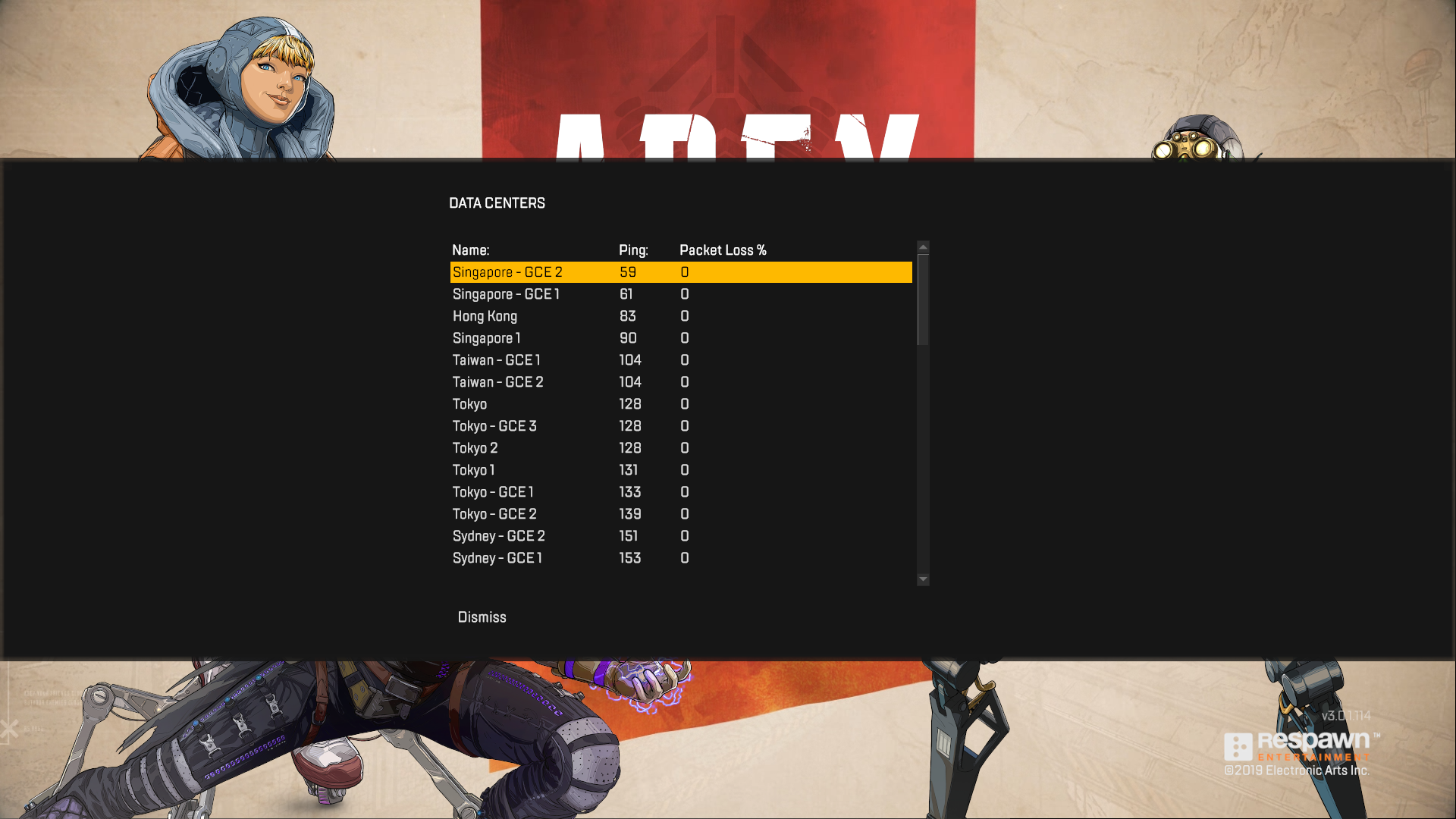
As of June, the game should be able to detect the best datacenter and automatically connect to it. This reduces the chances of a bad connection. However, if for some reason the game fails to do so and you are lagging during gameplay, you can take things into your own hands.
As a matter of fact, you can manually change the datacenter you are connected to. Thankfully, the steps are very simple!
Here are the steps:
On Console
These steps apply to both PS4 and Xbox One.
When you see the Apex Legends splash screen, press on the right stick, then you can use the left stick to chose any datacenter you like, preferably with the one with low ping and 0% packet loss.

On PC
This one is even simpler. Wait until you see the Apex Legends splash screen, then hover your mouse over the highlighted region as seen in the picture below, then click it.
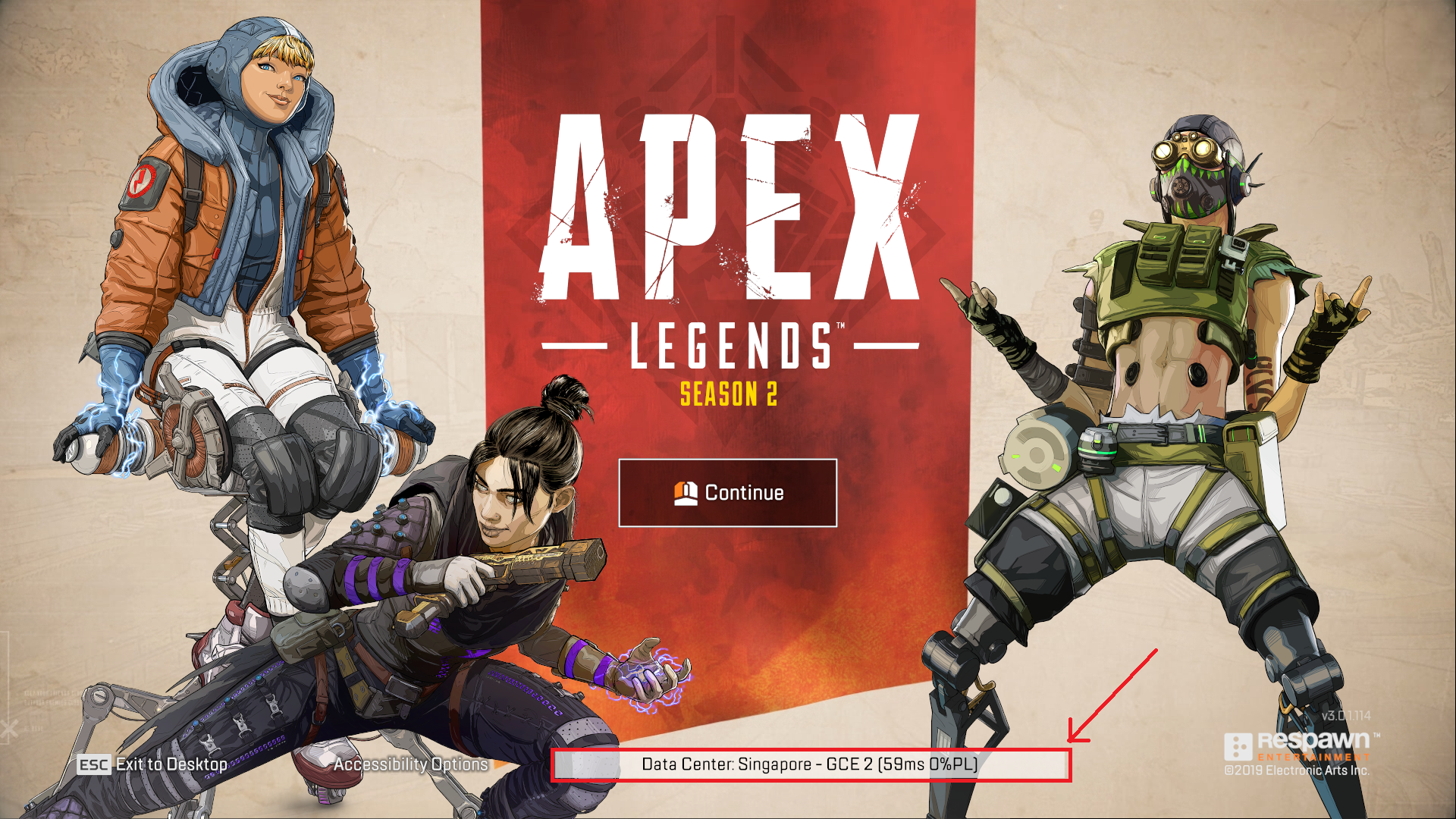
What’s The Best Number?
The June update should have arranged the best server on top of your list, with low ping numbers and 0% packet loss.
Ping? Packet Loss?
We’ll break down each of these terms for you.
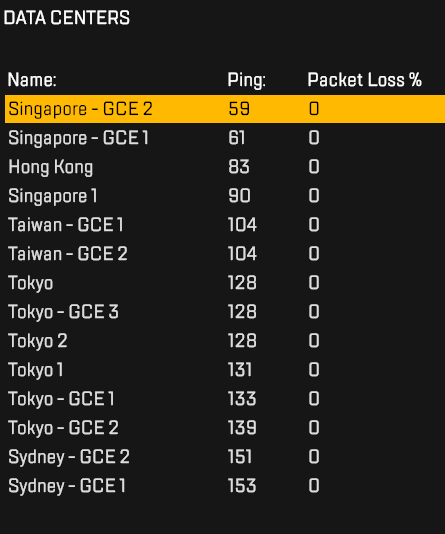
Ping is basically the time it is needed for data to reach you. So in this case 59 stands for 59ms, which means there’s a 59-millisecond gap, or lag, between you and the server.
Packet Loss is when data travelling across the network fail to reach their destination, in this case, your console/PC.
There you have it. You’ll have a better gaming experience in no time thanks to this simple little trick. Have fun dominating the Apex Arena!

If you think lag isn’t your problem and need to step up your game, the contents of our updated guide may shift the delta in your favour.



Leave a Comment