
Write what you are looking for and press enter to begin your search!

Live News


Latest PS5 Firmware Update To Add In SSD Storage, 3D Audio, And Trophy Tracking
Good news for people wanting to add more storage to their PS5s: the next major firmware update for the new PlayStation console will add in the following:
The SSD expansion option is clearly the most-requested feature from every user out there who aren’t satisfied with the 875GBs-or-less they have to work with. There’s even a F.A.Q. on how to add an M.2 SSD to your PS5 console. Here are the basic answers and a how-to video that goes step-by-step:
| Interface | PCI-Express Gen4x4 supported M.2 NVMe SSD (Key M) |
| Storage | 250 GB–4 TB |
| Supported sizes | 2230, 2242, 2260, 2280, 22110 |
| Size including heat-dissipation mechanism | Width: up to 25 mm Length: 30/40/6080/110 mm Thickness: up to 11.25 mm (up to 8.0 mm from above the board, up to 2.45 mm from below the board) |
| Sequential read speed | 5500Â MB/s or faster is recommended |
| Socket type | Socket 3 (Key M) |
Good move, PlayStation. Check out the breakdown video below, as well as a guide on how to install an M.2 SSD to your PS5:

By Alleef Ashaari|July 12, 2023
Disney+ and Lucasfilm have released a new trailer that reveals that Sabine Wren has been training (or HAD been training) as a Jedi under Ahsoka Tano, ...
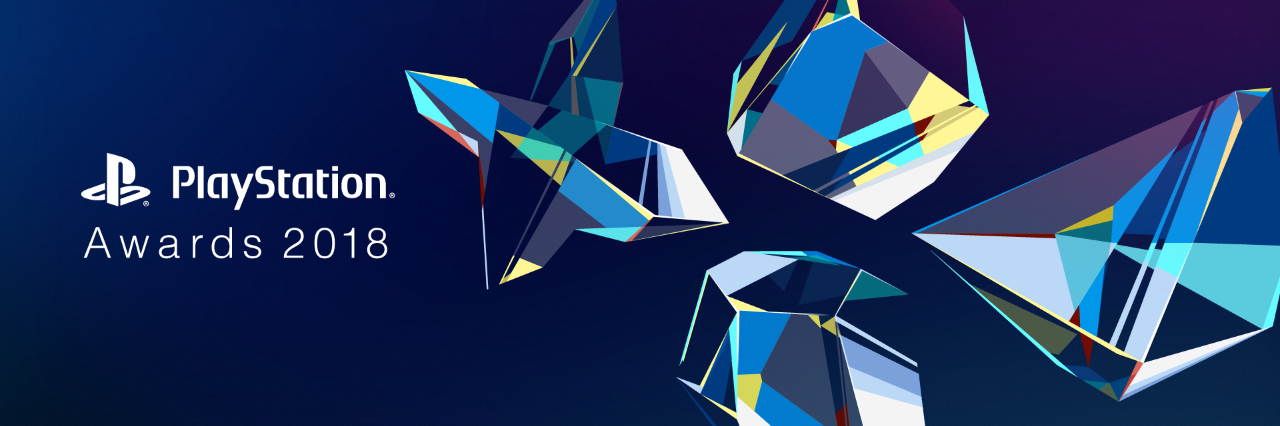
By Alleef Ashaari|November 26, 2018
Hyped for The Game Awards 2018? Before that arrives, catch The PlayStation Awards 2018 next week on Monday, December 3, 2018. How? It will be strea...

By Melvyn Tan|March 11, 2020
Time sure flies. After releasing on Epic Games Store in September last year, Borderlands 3 is now only two days away from its Steam release. Players c...

By Alleef Ashaari|July 17, 2024

By Mr Toffee|July 14, 2024

By Team KKP|June 21, 2024

By Alisha Alix|June 14, 2024

By Team KKP|July 1, 2023

By Alleef Ashaari|August 2, 2021

By Alleef Ashaari|February 9, 2022

By Alleef Ashaari|July 17, 2024

By Mr Toffee|July 14, 2024

By Team KKP|June 21, 2024

By Alisha Alix|June 14, 2024

By Team KKP|July 1, 2023

By Alleef Ashaari|July 17, 2024

By Mr Toffee|July 14, 2024

By Team KKP|June 21, 2024

By Alisha Alix|June 14, 2024

By Team KKP|July 1, 2023
Copyright @ Kakuchopurei 2024