
Write what you are looking for and press enter to begin your search!

Live News


Latest PS5 Firmware Update To Add In SSD Storage, 3D Audio, And Trophy Tracking
Good news for people wanting to add more storage to their PS5s: the next major firmware update for the new PlayStation console will add in the following:
The SSD expansion option is clearly the most-requested feature from every user out there who aren’t satisfied with the 875GBs-or-less they have to work with. There’s even a F.A.Q. on how to add an M.2 SSD to your PS5 console. Here are the basic answers and a how-to video that goes step-by-step:
| Interface | PCI-Express Gen4x4 supported M.2 NVMe SSD (Key M) |
| Storage | 250 GB–4 TB |
| Supported sizes | 2230, 2242, 2260, 2280, 22110 |
| Size including heat-dissipation mechanism | Width: up to 25 mm Length: 30/40/6080/110 mm Thickness: up to 11.25 mm (up to 8.0 mm from above the board, up to 2.45 mm from below the board) |
| Sequential read speed | 5500Â MB/s or faster is recommended |
| Socket type | Socket 3 (Key M) |
Good move, PlayStation. Check out the breakdown video below, as well as a guide on how to install an M.2 SSD to your PS5:
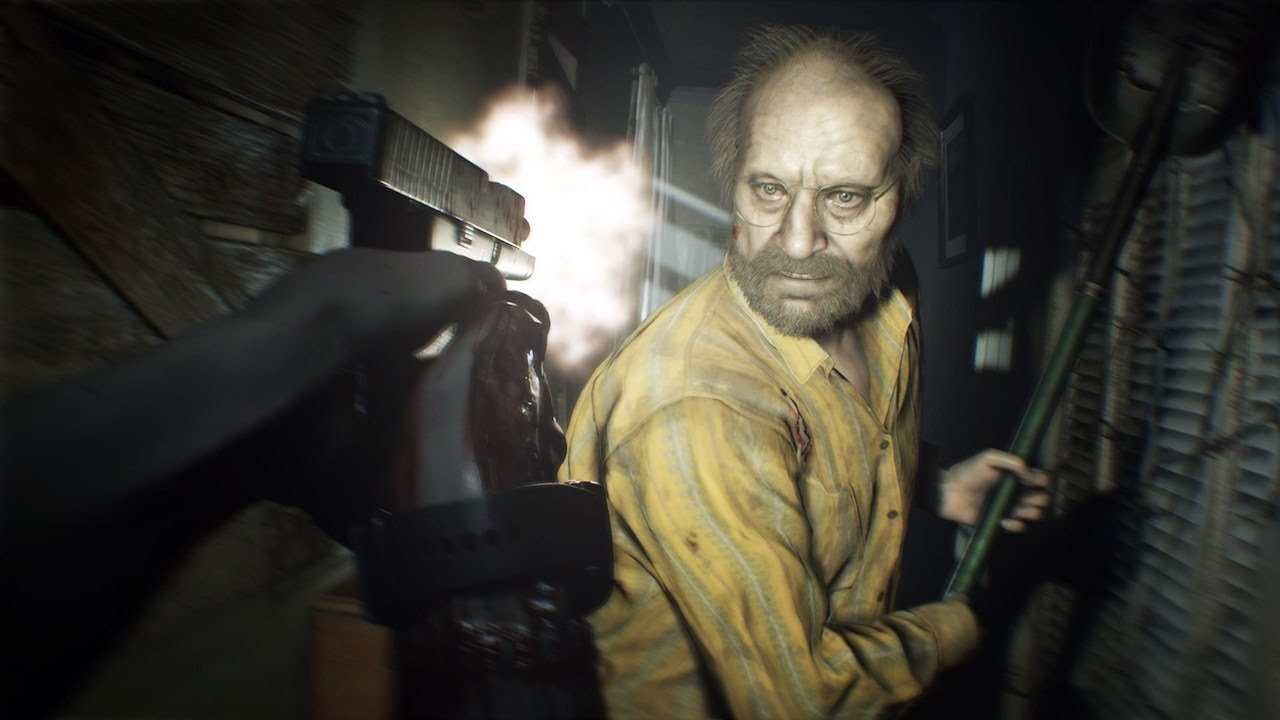
By Melvyn Tan|April 6, 2020
Update: More rumours have emerged. An earlier rumour said that Resident Evil 8 would feature a section set in a village. Now, it's being said that its...

By Mr Toffee|July 23, 2020
It took about 7 years to reach this point, but it's damn well worth the wait, F2P MMO fans! Square Enix's current online multiplayer money-maker Fina...

By Mr Toffee|December 23, 2021
One could say this piece of news is the cat's pyjamas. 343 Industries has given Halo Infinite players the ability to put cat ears onto their multip...

By Mr Toffee|February 2, 2024

By Team KKP|July 1, 2023

By Alleef Ashaari|August 2, 2021

By Alleef Ashaari|February 9, 2022

By Mr Toffee|February 2, 2024

By Team KKP|July 1, 2023

By Mr Toffee|May 5, 2024

By Mr Toffee|February 2, 2024

By Team KKP|July 1, 2023
Copyright @ Kakuchopurei 2024