
Write what you are looking for and press enter to begin your search!

Live News


PS VR2 PC Adapter Launches This August
 ">
">
By Alleef Ashaari|June 3, 2024|0 Comment
PlayStation VR2 originally launched in 2023 but Sony has announced that the PlayStation VR2 PC adapter will launch on 7 August 2024.
Players will have access to buy and play Steam’s expansive library of thousands of VR games, including fan favourites like Half-Life: Alyx, Fallout 4 VR, and War Thunder.
To start, players will need to purchase a PlayStation VR2 PC adapter, which will be available for an estimated retail price of US$60. However. players will also need a commercially available DisplayPort cable (sold separately) that is compatible with DisplayPort 1.4, as well as a Steam account and a PC that meets the minimum requirements below.
Here are the minimum requirements for PS VR2 gameplay on PC:
| Operating system | Windows 10 64-bit / Windows 11 64-bit |
| Processor | Intel Core i5-7600 / AMD Ryzen 3 3100 (Zen 2 or later architecture is required) |
| RAM / memory | 8 GB or more |
| GPU / graphics card | -NVIDIA GeForce GTX 1650 or later (Turing or later architecture is required)-NVIDIA RTX series-AMD Radeon RX 5500XT or later / AMD Radeon RX 6500XT or later (For the best performance, we recommend that you use an NVIDIA GeForce RTX 3060 or later or AMD Radeon RX 6600XT or later graphics card) |
| DisplayPort | DisplayPort 1.4 (must have a standard DisplayPort or Mini DisplayPort output port) |
| USB | Direct connection only |
| Bluetooth | Bluetooth 4.0 or later** |
Setup is easy, simply connect PlayStation VR2 to your PC using the PS VR2 PC adapter and the DisplayPort 1.4 cable. Then, download the PlayStation VR2 App and the SteamVR App from Steam. This will allow you to set up PS VR2 on your PC, customize your settings and play area, and start purchasing and playing games in SteamVR.
As with all PC gaming technology, performance may vary depending on your PC setup, including system compatibility and the quality of your DisplayPort 1.4 cable. Please ensure your setup meets the minimum requirements. SteamVR titles also have individual system requirements, so please refer to the game information on Steam.
PS VR2 was designed from the ground up specifically for PS5, so some key features, like HDR, headset feedback, eye tracking, adaptive triggers, and haptic feedback (other than rumble), are not available when playing on PC. However, other high-fidelity and sensory immersion features of PS VR2 are supported, including 4K visuals (2000 x 2040 per eye), 110-degree field of view, finger touch detection, and see-through view, as well as foveated rendering (without eye tracking) and 3D Audio in supported games.


By Burhanudin Zamri|January 28, 2020
When Michael Bay's first Transformers movie (the one with Shia LaBeouf) was first announced, it got everyone extremely excited. Five movies and a spin...
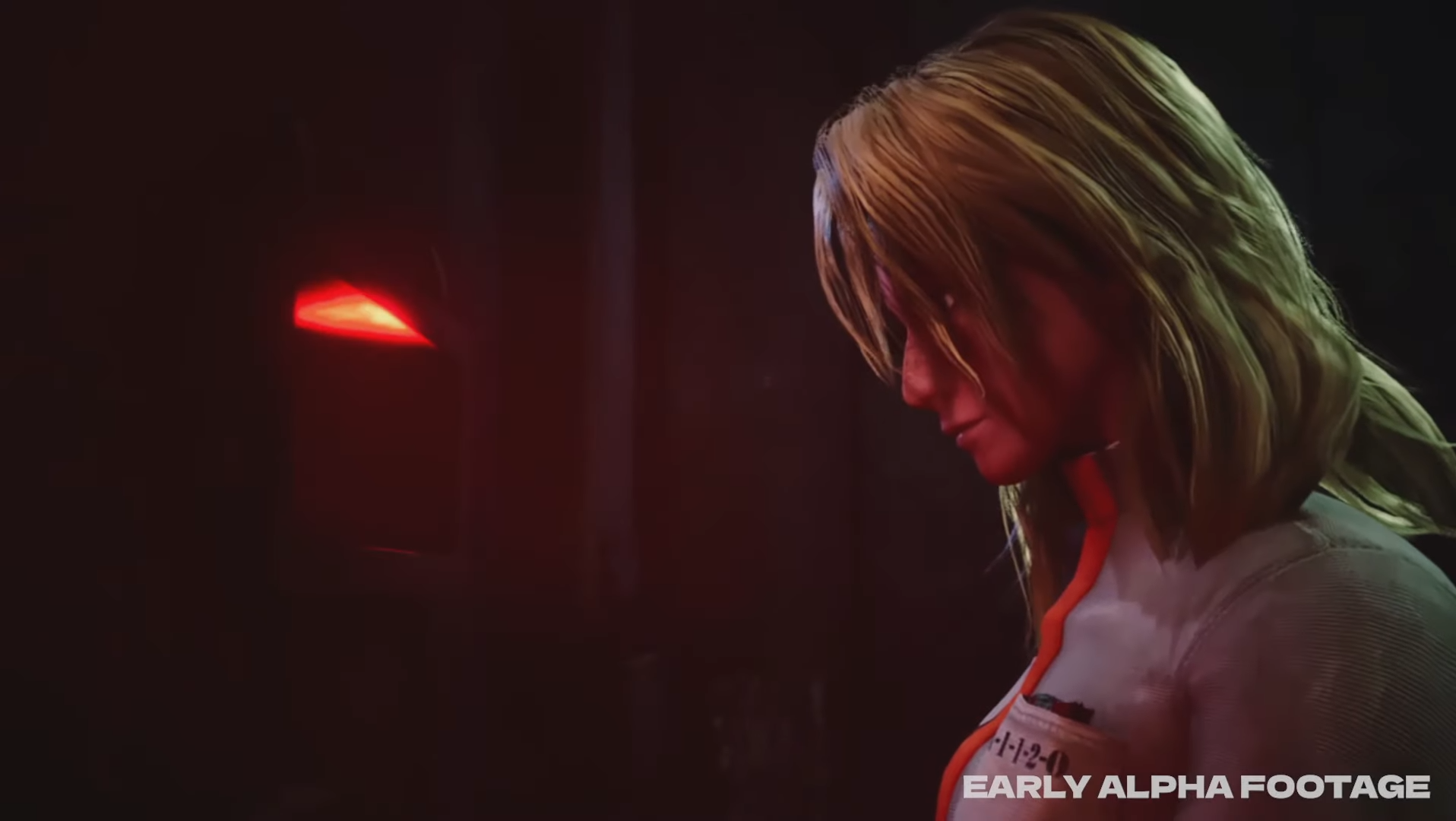
By Mr Toffee|October 4, 2021
During Tokyo Game Show 2021, a new publisher by the name of 110 Industries made its presence known by announcing a slew of sleek new titles. One of th...

By Alleef Ashaari|September 27, 2022
The Assassin's Creed Valhalla 1.61 update will launch on 27 September 2022 on all platforms. In the meantime, check out our full review of Assassi...

By Alleef Ashaari|July 17, 2024

By Mr Toffee|July 14, 2024

By Team KKP|June 21, 2024

By Alisha Alix|June 14, 2024

By Team KKP|July 1, 2023

By Alleef Ashaari|August 2, 2021

By Alleef Ashaari|February 9, 2022

By Alleef Ashaari|July 17, 2024

By Mr Toffee|July 14, 2024

By Team KKP|June 21, 2024

By Alisha Alix|June 14, 2024

By Team KKP|July 1, 2023

By Alleef Ashaari|July 17, 2024

By Mr Toffee|July 14, 2024

By Team KKP|June 21, 2024

By Alisha Alix|June 14, 2024

By Team KKP|July 1, 2023
Copyright @ Kakuchopurei 2024