
Write what you are looking for and press enter to begin your search!

Live News


Netflix Lets You Turn Off Autoplay Previews Now, Here’s How
 ">
">
By Alleef Ashaari|February 7, 2020|0 Comment
As a Netflix user myself, I understand how annoying it is that the streaming service automatically plays video previews when you hover over a movie/series or simply browsing through the home screen looking for something interesting to watch.
Some people find this feature helpful. Others not so much.
We’ve heard the feedback loud and clear — members can now control whether or not they see autoplay previews on Netflix. Here’s how: https://t.co/6V2TjEW6HD https://t.co/zbz4E8fVab
— Netflix US (@netflix) February 6, 2020
Thankfully, they have heard our complaints and finally added an option to turn it off. It’s important to note that you can only change the autoplay preview setting by signing into Netflix on a web browser. However, at the time of writing, there is no way to do it from the Netflix app on mobile devices or smart TVs.
Here’s how you can turn off those annoying autoplay previews:
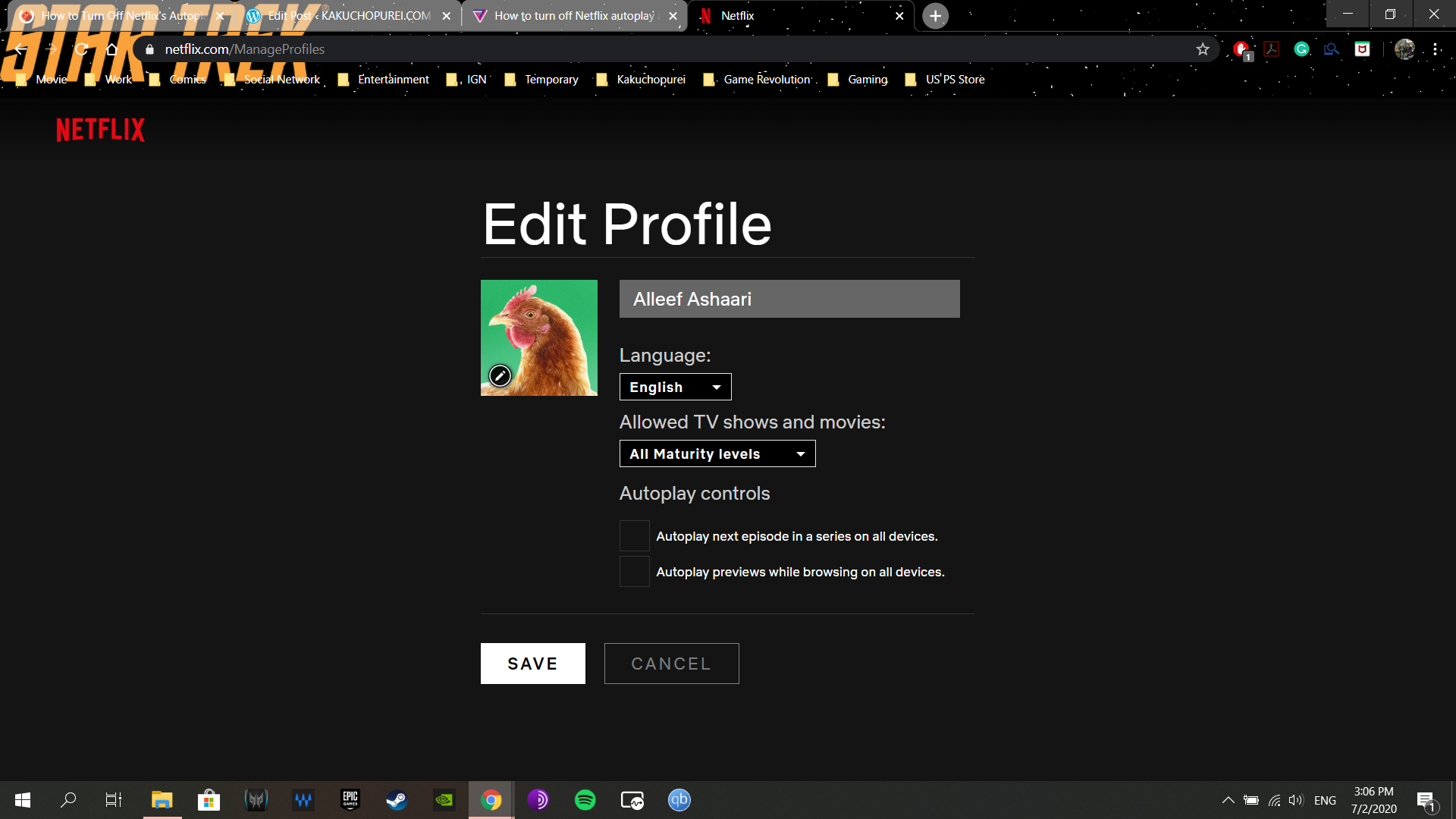
In case you didn’t know, you could also turn off the “Autoplay next episode in a series on all devices†setting to prevent Netflix from automatically launching the next episode as soon as the episode that you’re watching ends. This option has been available for the past few years, but some users might have missed it.
Any changes that you make will apply across all the devices you’re using Netflix on. Once autoplay previews are disabled, you’ll be able to carry on with your endless scrolling through Netflix without being forced to watch teasers or videos.

By Alleef Ashaari|July 24, 2023
MOONTON Games has officially announced the 2023 Mobile Legends: Bang Bang Professional League Middle East and North Africa (MPL MENA) Fall Split. The ...

By Mr Toffee|January 14, 2020
Turns out Marvel's Avengers isn't the only game getting a delayed from Square Enix, though it's not as severe a pushback. The remake of Final Fantasy...

By Alleef Ashaari|April 14, 2022
Sony Interactive Entertainment Singapore (SIES) announced today “Ramadan Deal” promotion that will run from 17th till 30th April 2022. There will ...

By Mr Toffee|February 2, 2024

By Team KKP|July 1, 2023

By Alleef Ashaari|August 2, 2021

By Alleef Ashaari|February 9, 2022

By Mr Toffee|February 2, 2024

By Team KKP|July 1, 2023
Copyright @ Kakuchopurei 2024