
Write what you are looking for and press enter to begin your search!

Live News


New PS5 System Update Adds 1440p Support & Gamelists
 ">
">
By Alleef Ashaari|September 7, 2022|0 Comment
Sony Interactive Entertainment has announced that they’re rolling out a new system software update to PS5 players globally. The update includes several highly-requested features like 1440p HDMI video output and gamelists, as well as social features like the ability to request a Share Screen from a fellow party member, easily view new friends’ profiles, and receive a notification to help you join a friend’s game more quickly from a party chat.
Additionally, you can now compare 3D audio and stereo audio on the same screen and more easily access in-progress Activities from game hubs. Check out our beta blog post to get the full scoop on these features, and read on for details about some new and forthcoming updates for PS5 and PS App.
Another new feature is the ability to search for content on YouTube through Voice Command (Preview). From anywhere on PS5, including during gameplay, you can say “Hey PlayStation, find [keyword] on YouTube.” The YouTube app will open and relevant search results will be shown.
Note: Voice Command (Preview) is currently available in English for PS5 players with accounts registered in the U.S. and U.K.
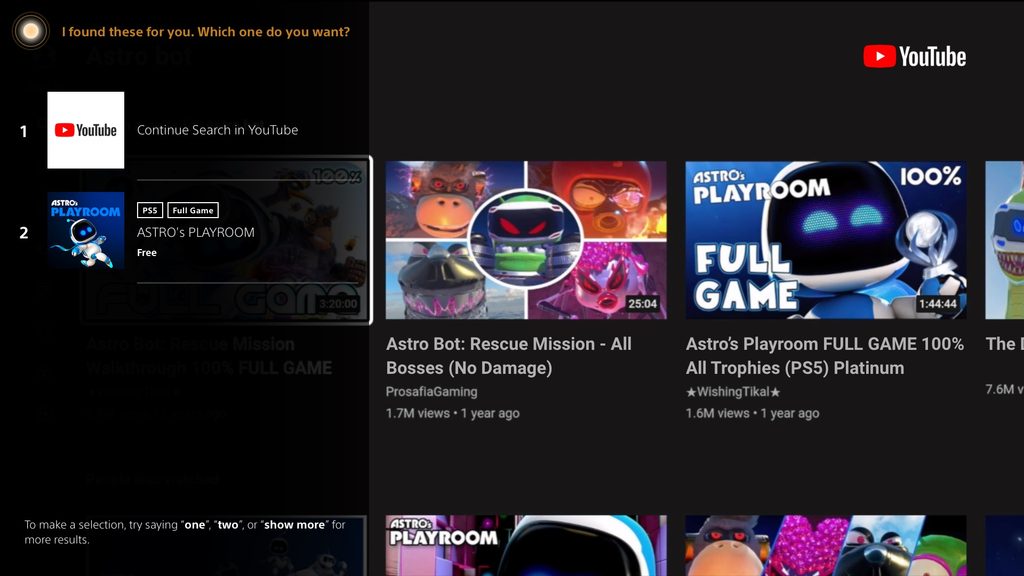
Sony is also gradually adding some new features for PS App globally later this month, on iOS and Android:
PS App users will be able to launch a PS Remote Play session directly from PS App on iOS and Android devices. To start, make sure PS App is linked to your PS5 console and your console is in Rest Mode. Then, select the “Play Using PS Remote Play” icon on a PS App game hub, and the PS Remote Play app will automatically launch the game. To enjoy this feature, make sure PS App and the PS Remote Play app are both installed on your mobile or tablet device.
Similar to the PS5 feature, PS App users will be able to request another party member playing on PS5 to start a Share Screen session, and then watch their friend’s gameplay from the app. This makes it even easier for you to stay connected with friends while you’re on the go.
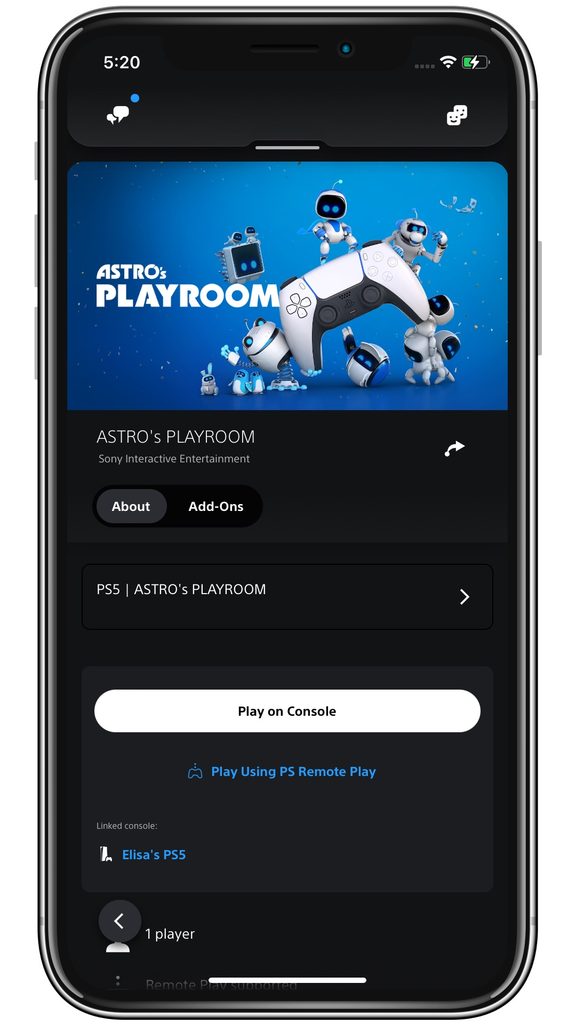
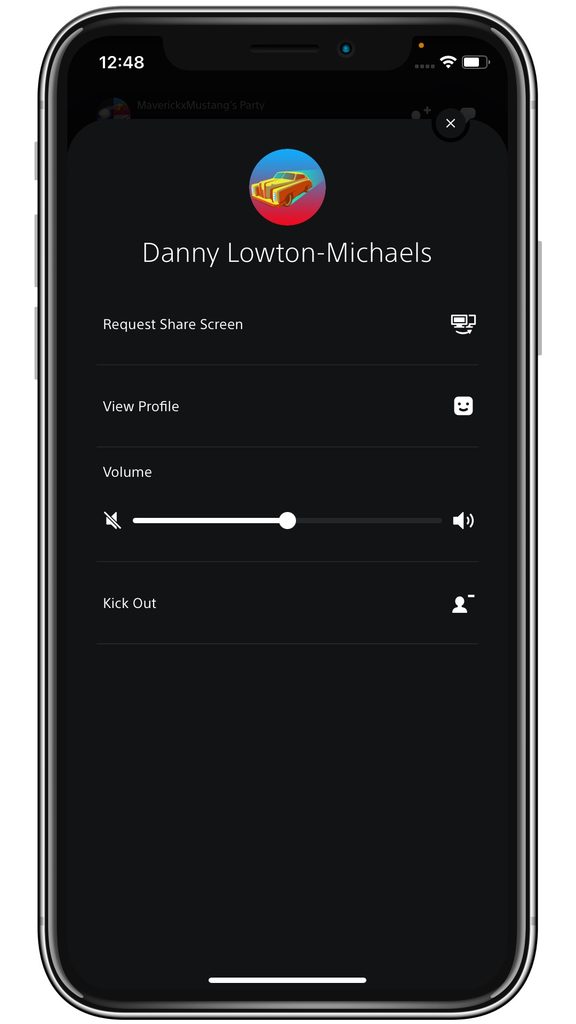
Check out the trailer below:

By Alleef Ashaari|January 21, 2020
2020 is going to be the year of the comeback for Sonic The Hedgehog. Not only is the Sega mascot getting his own movie next month, but Sega have also ...

By Mr Toffee|December 15, 2021
Mihoyo has recently sanctioned the commercial production of fan merchandise, meaning that's good news for the doujin community. Of course, this also m...

By Lewis "lickety" Larcombe|January 7, 2024
Moonton Games, in collaboration with IO Esports, proudly announces the official kick-off of the Mobile Legends: Bang Bang Academy League Malaysia (MAL...

By Mr Toffee|February 2, 2024

By Team KKP|July 1, 2023

By Alleef Ashaari|August 2, 2021

By Alleef Ashaari|February 9, 2022

By Mr Toffee|February 2, 2024

By Team KKP|July 1, 2023
Copyright @ Kakuchopurei 2024