
Write what you are looking for and press enter to begin your search!

Live News


Marvel’s Spider-Man 2 Guide & Tips: Being Amazing
 ">
">
By Alleef Ashaari|October 19, 2023|0 Comment
Insomniac Games’ Marvel’s Spider-Man 2 is now available exclusively for the PS5. The highly-anticipated sequel to 2018’s Marvel’s Spider-Man and 2020’s Marvel’s Spider-Man Miles Morales is perhaps the best Spider-Man game ever made, so head on over here for our full and in-depth spoiler-free review of Marvel’s Spider-Man 2.
Marvel’s Spider-Man 2 features many new mechanics and improvements, so here are some tips on how to become the best Spidey you can be, as well as some tips on what you can do even before playing the game:
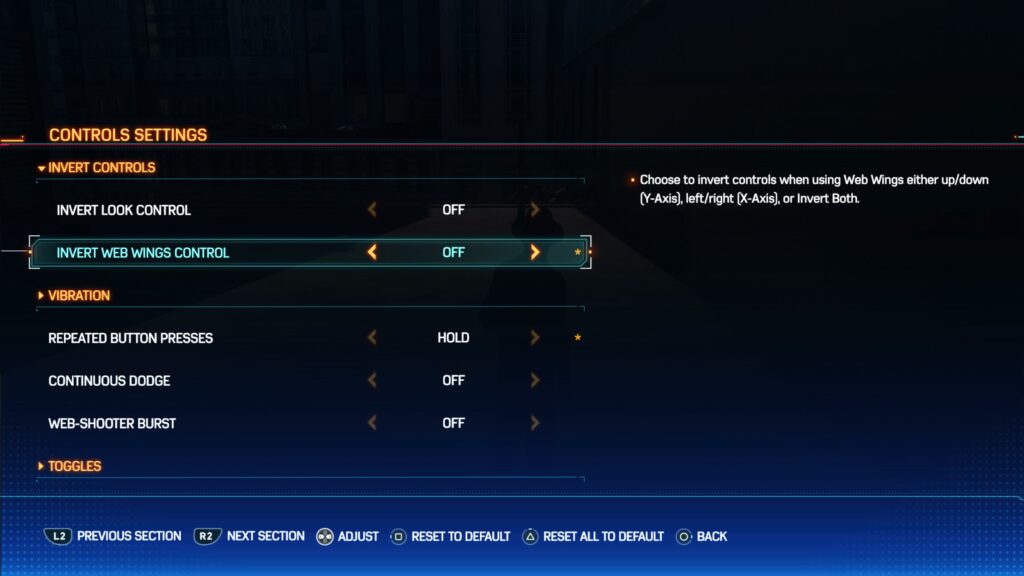
It’s weird but the default setting controls for Web Wings in Marvel’s Spider-Man 2 is inverted. We’re sure most people will want to turn this off so that if you turn your joystick left while using the Web Wings, you actually go left (instead of right).
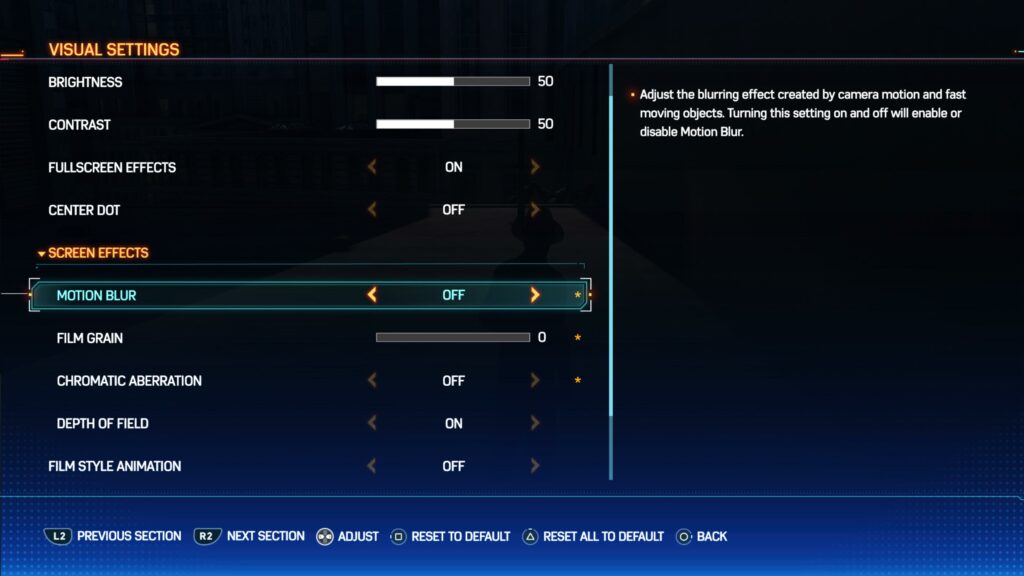
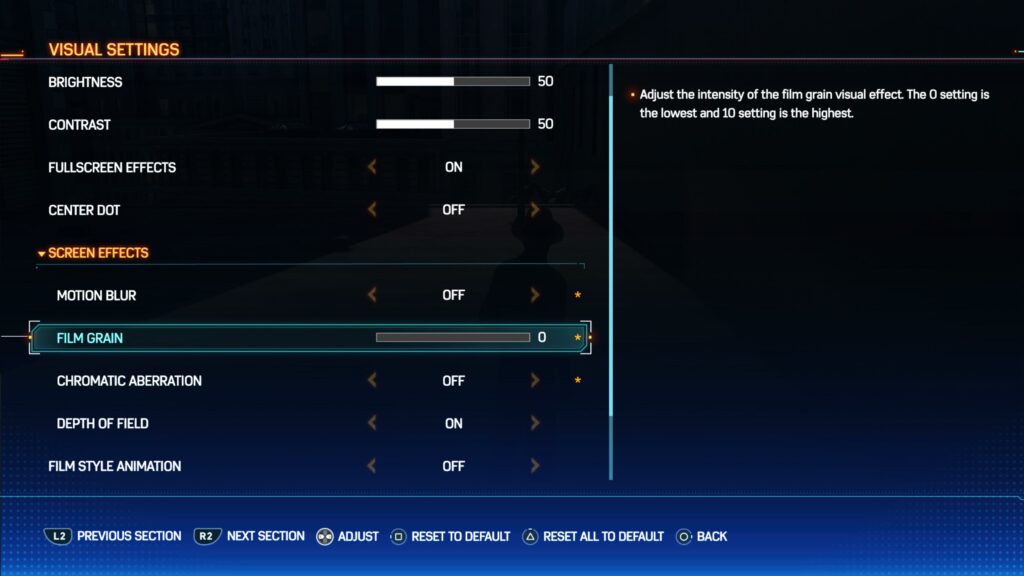
Trust me, your game will look much, much better if you turn off Motion Blur and decrease Film Grain to zero (0), especially if you already have a 4K HDR TV capable of 120HZ.
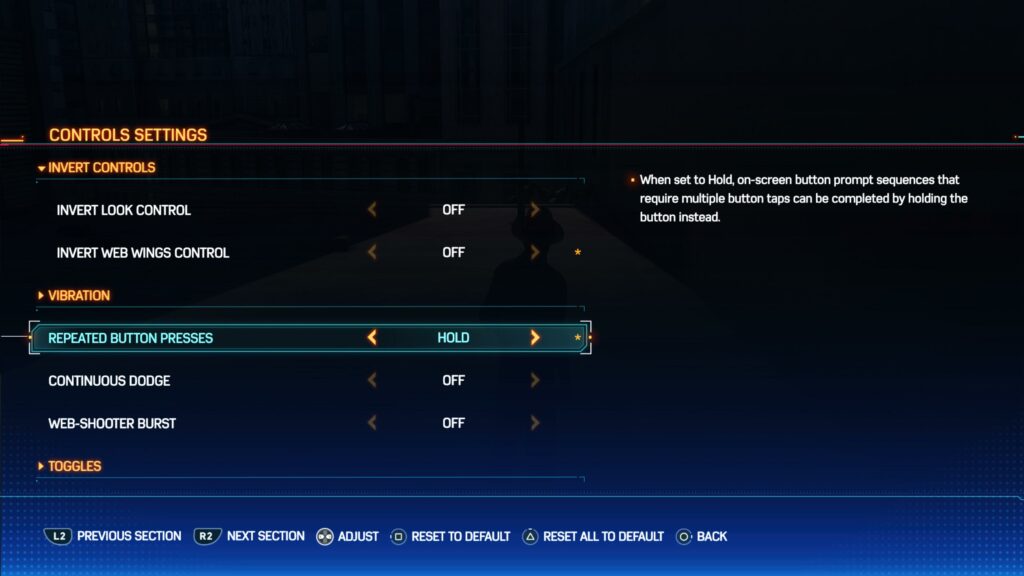
This is obviously up to your own personal preferences, but we’re sure some people will definitely prefer to hold their buttons instead of tapping their buttons. Holding buttons will put less strain on both your fingers and the controller. That DualSense controller isn’t cheap to replace.

In Marvel’s Spider-Man 2, you will come across many chests on top of buildings. You can pretty much ignore most of these chests, especially the blue ones. The blue chests only give you Tech Parts, but you can get more than enough from doing missions or completing random crimes. Only the green ones are worth opening because they have Rare Tech Parts, which as the name implies, are rare.


By Team KKP|September 22, 2022
We've started doing PC Gaming week recaps, so why stop there? Kakuchopurei is proud to launch a new weekly called Push-To-Talk, hosted by KKP writer L...
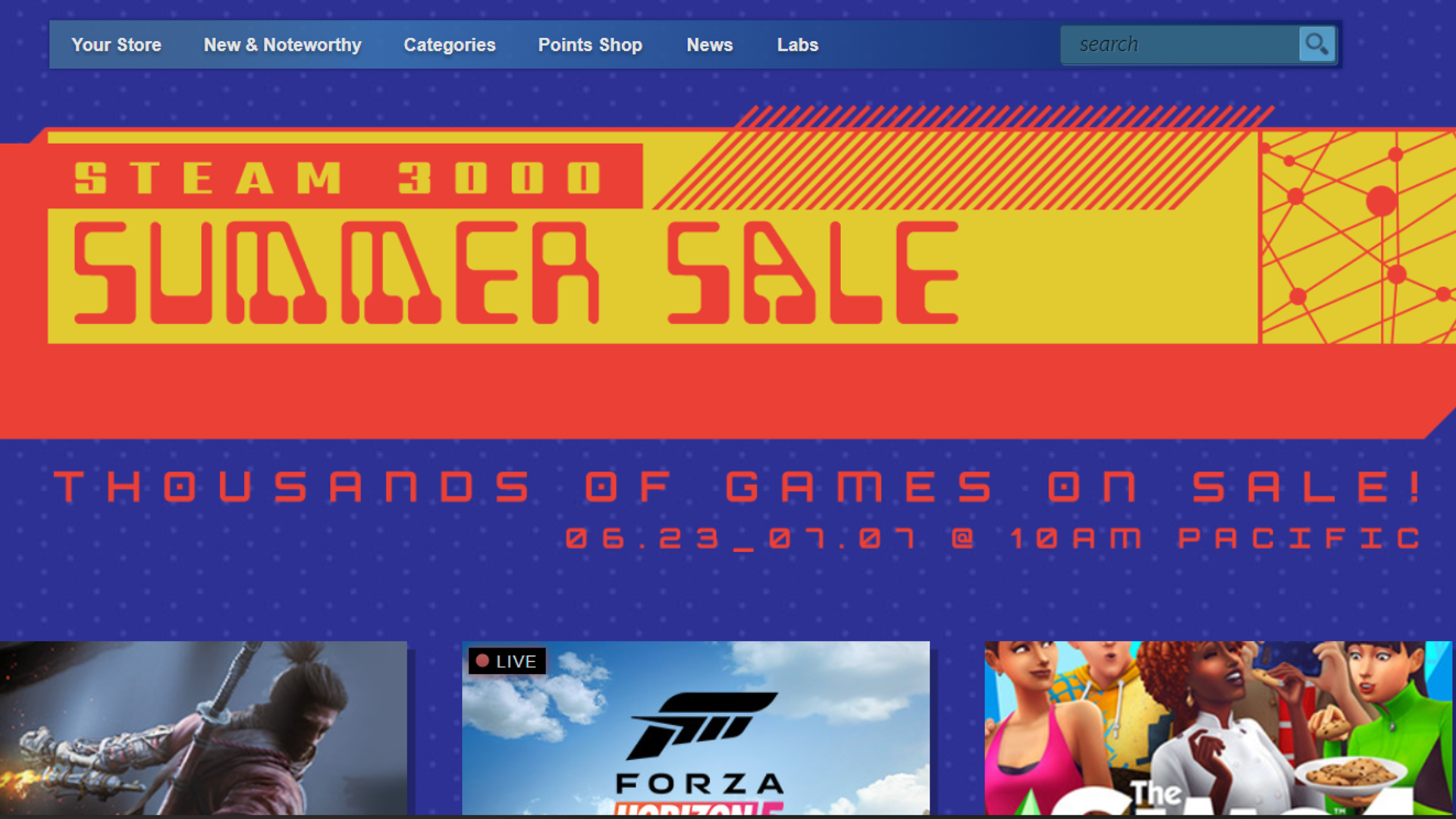
By Team KKP|June 24, 2022
It’s another year and it’s time for another Steam Summer Sale just in time for the long summer ahead. Steam Summer Sale 2022 will run from today o...

By Team KKP|September 13, 2021
Deathloop is an entertaining and stylish PS5/PC first-person action game that's part roguelike and part Dishonored. It's also pretty challenging as it...

By Mr Toffee|February 2, 2024

By Team KKP|July 1, 2023

By Alleef Ashaari|August 2, 2021

By Alleef Ashaari|February 9, 2022

By Mr Toffee|February 2, 2024

By Team KKP|July 1, 2023
Copyright @ Kakuchopurei 2024