
Write what you are looking for and press enter to begin your search!

Live News
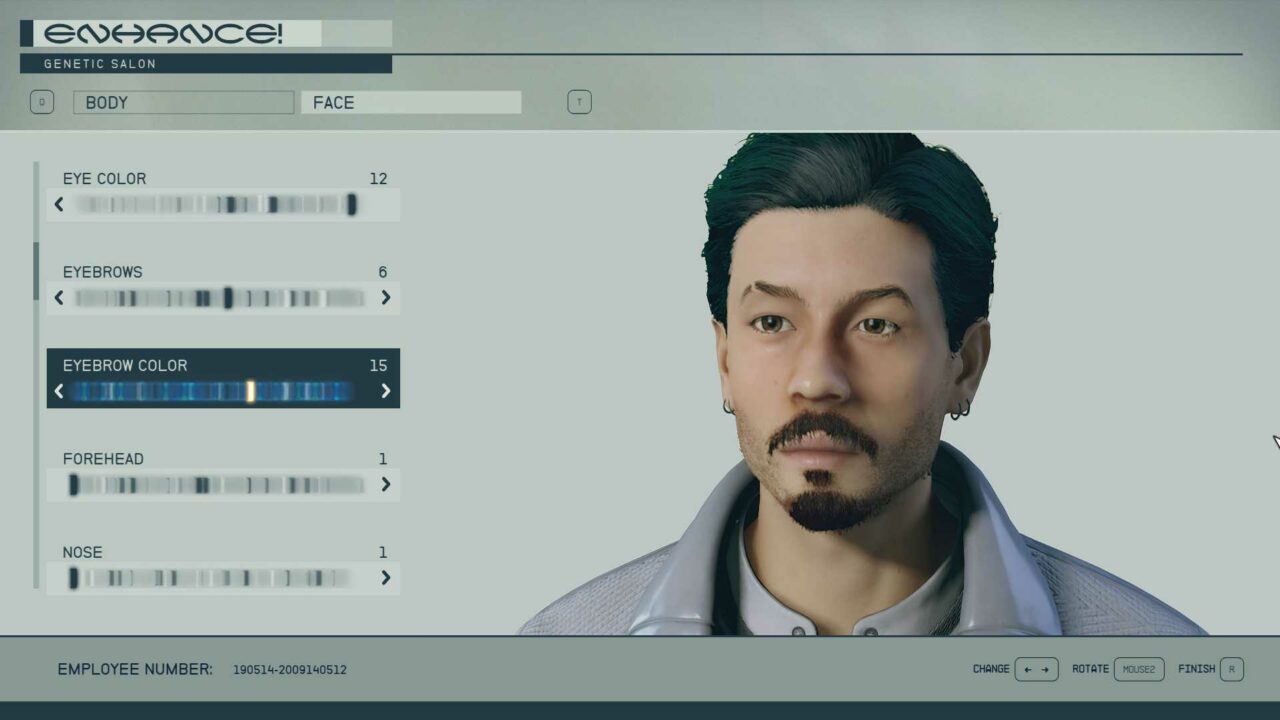

Starfield: How To Change Your Appearance
 ">
">
By Lewis "lickety" Larcombe|September 4, 2023|0 Comment
Alright, so you’re not stuck with your initial look in Starfield. You can totally switch things up, from your character’s style to their name if you’re feeling a change. The only stuff you can’t mess with is your background and traits. But everything else? Fair game. Let’s dive into how to give your character a makeover and what’s up for grabs.
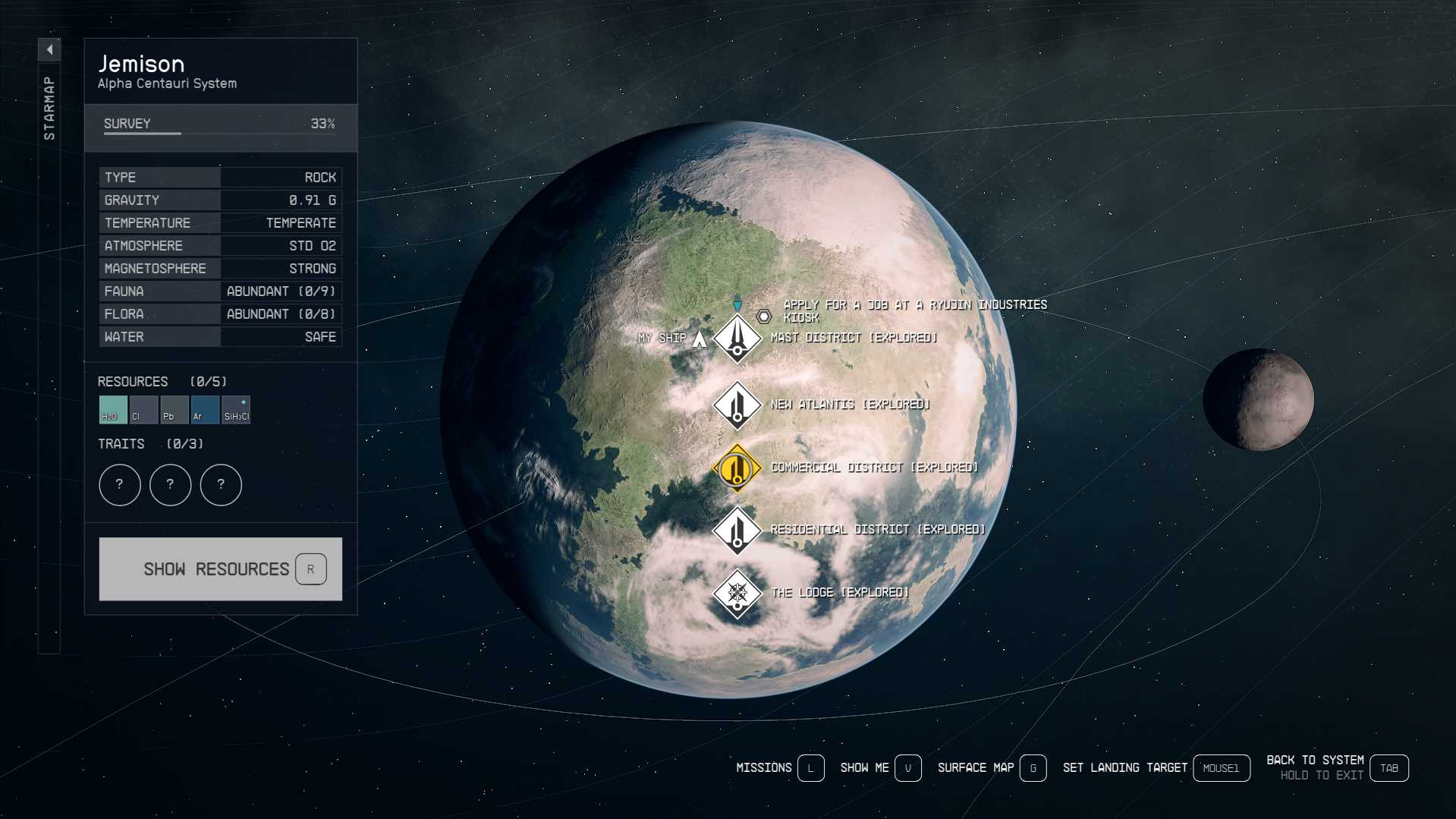
To give your character a facelift (or a whole-body lift), head over to New Atlantis in the Alpha Centauri System. It’s the go-to spot we’ve found for this, but there might be more places in other faction hangouts, so keep your eyes peeled.

Once you’re in New Atlantis, make your way to the Commercial District within the Mast District, then swing by the New Atlantis Corporate Park. Look out for a place called ‘Enhance’ – it’s opposite the Distribution Centre.
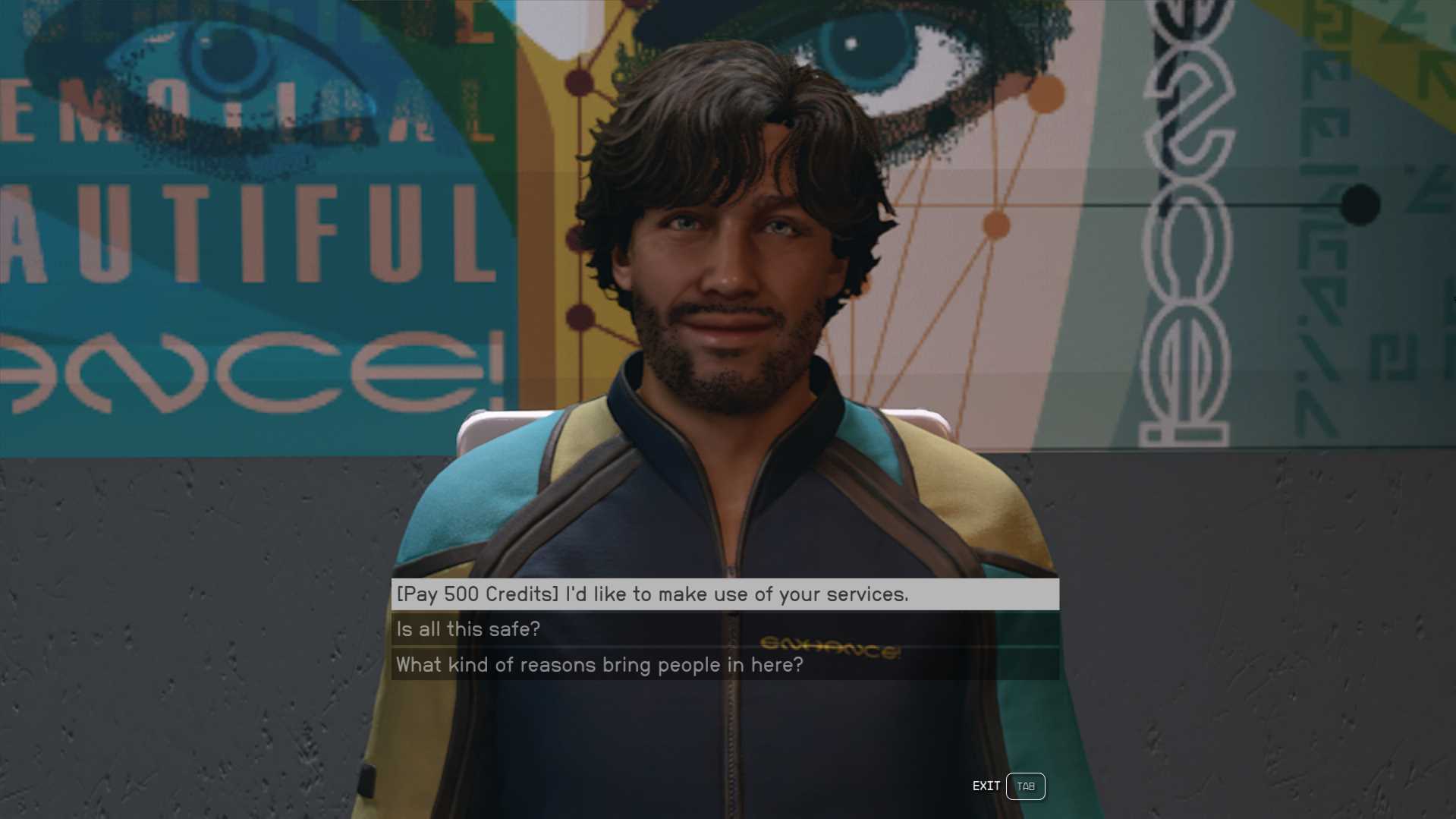
Inside, head to the front desk and chat with Warner Cornell. Pick the ‘I’d like to make use of your services’ option, and you’re good to go. It’ll cost you 500 Credits at Enhance to give your character a makeover.

When you cough up the cash, you’ll enter a customization menu. It’s similar to the one you saw when creating your character initially, but there’s no messing with your background or traits here.
Here’s the lowdown on what you can modify:
Oh, and when you’re all done, you can even tweak your character’s name and pronouns if you fancy it. And of course, save your changes – you don’t want to lose that new look!
That’s the scoop for now. While there might be other places to freshen up your appearance, New Atlantis is the newbie-friendly spot to hit up early in the game. So, go ahead and rock that new style in the stars! Be sure to check out the rest of our guides such as the most efficient way to earn credits, best traits and backgrounds, and our review!

By Mr Toffee|December 9, 2023
HoYoverse has announced the release date of action-adventure RPG title Genshin Impact's newest update. Update 4.3, "Roses and Muskets", will be out...
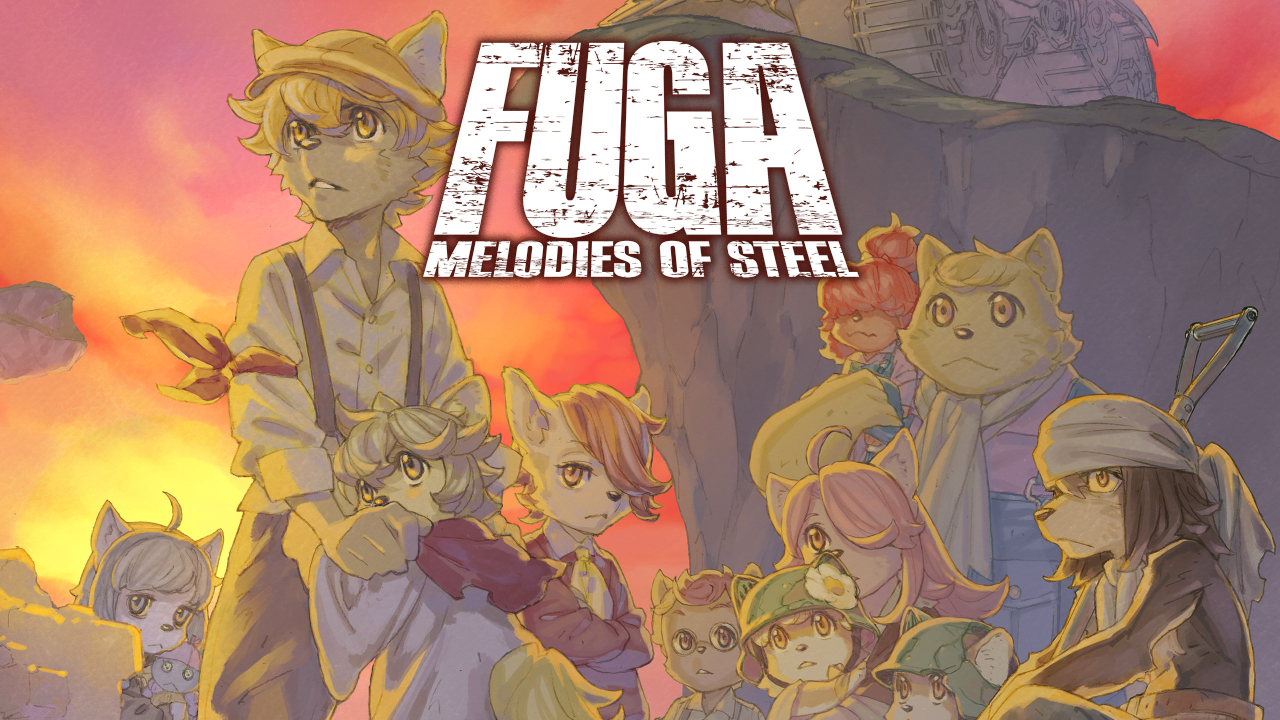
By Aliah|July 15, 2022
You can now have a taste of a critically acclaimed RPG title for free for up to 3 chapters by getting the demo on PC and consoles. We're referring t...

By Mr Toffee|July 20, 2021
Indie RPG Cris Tales is out right now for PC, Nintendo Switch, Xbox One and PS4. It's as old school as they come, albeit with a lovely coat of 2D pain...

By Mr Toffee|February 2, 2024

By Team KKP|July 1, 2023

By Alleef Ashaari|August 2, 2021

By Alleef Ashaari|February 9, 2022

By Mr Toffee|February 2, 2024

By Team KKP|July 1, 2023
Copyright @ Kakuchopurei 2024